

Video capture hardware takes analog video input & turns it into digital image data
Video is a sequence of images
Full resolution is typically 640x480, 30 frames/second
Uses:
Video interaction can use advanced computer vision algorithms,
or simpler hacks
Can use special tools, or user's body
Interaction without tools usually either detects motion, or body silhouette
Interaction may be focused on real world, on on user's image in video display




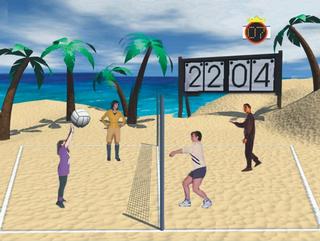

![]()
![]()
![]()





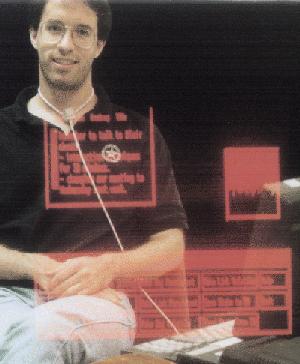
| 
| |

|
Mixed Reality Systems Laboratory (Aquagauntlet, etc)

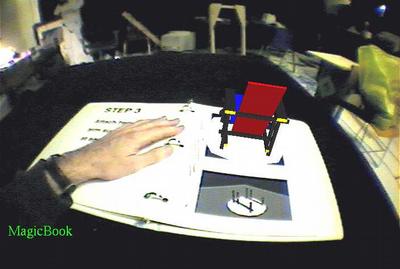

| 
|
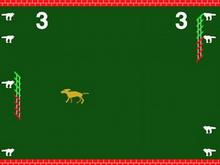
|
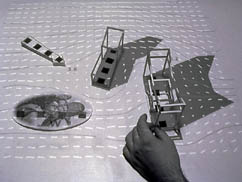









| 
|

|
Live video in Linux uses the v4l (Video4Linux) driver
Can use a video capture card, or USB webcam
Basic steps:
Commands are sent via ioctl()
Status is read via ioctl()
Video data area is set up via mmap()
Capturing can be double-buffered (or triple-buffered or more)
This improves speed and helps avoid blocking to wait for data
videoInput.h
videoInput.cxx - videoInput class for C++
videoInput-py.c - videoInput extension for Python (build as videoInput.so)
grab.py - test program - grabs a sequence of frames

Video capture data is array of BGR pixels
Can be draw in OpenGL using glDrawPixels
Image data runs from top to bottom - use glPixelZoom to flip
Probably want to disable depth buffer when drawing image
Example code:

Video data can be turned into a texture
Pass data buffer to glTexSubImage2D
For live video texture, redefine texture each frame, using same texture ID
Example code:
Texture sizes must be powers of 2 (e.g. 512 x 512)
Video data is typically something like 640 x 480 - not powers of 2
glTexSubImage2D allows one to load a portion of a texture
For video textures, create a larger texture (e.g. 1024 x 512), and sub-load the video data into it
glTexSubImage2D(GL_TEXTURE_2D, 0, xoffset, yoffset,
width, height, format, type, pixels)
Texture coordinates will have to use smaller range (not 0 ... 1) -
For a 640 pixel wide video in a 1024 pixel wide texture, S coordinate
ranges from 0 to 0.625
Texture transformation matrix can be used to adjust texture coordinates