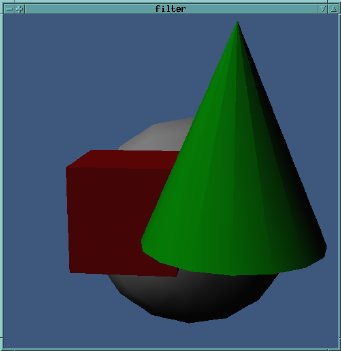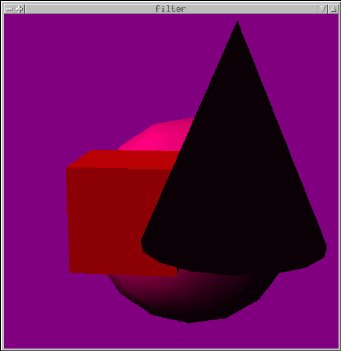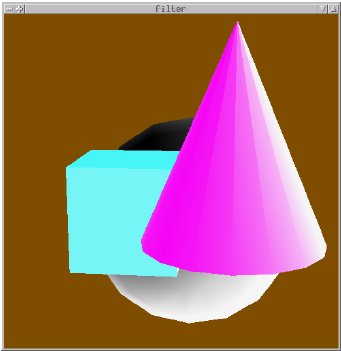Other Blend Functions
If you read the documentation for glBlendFunction(), you'll
see that there are many other options for the blending formula,
besides the standard one we've been using.
The blending formula takes the general form:
R = SourceFactor * Rs + DestinationFactor * Rd
G = SourceFactor * Gs + DestinationFactor * Gd
B = SourceFactor * Bs + DestinationFactor * Bd
where (Rs, Gs, Bs) is the
source color (object being drawn), and
(Rd, Gd, Bd) is the
destination color (color already in the framebuffer).
SourceFactor and DestinationFactor are two scaling
factors between 0 and 1, which are calculated from the alpha or color
values, as defined by the last call to glBlendFunc(). In some cases
the factor will have a different value for red, green, and blue.
The possible values for SourceFactor & DestinationFactor
are:
| Factor name | Computed factor |
|---|
| GL_ZERO | 0 |
| GL_ONE | 1 |
|
| GL_SRC_ALPHA | As |
| GL_ONE_MINUS_SRC_ALPHA | 1 - As |
| |
| GL_DST_ALPHA | Ad |
| GL_ONE_MINUS_DST_ALPHA | 1 - Ad |
| |
| GL_CONSTANT_ALPHA | Ac |
| GL_ONE_MINUS_CONSTANT_ALPHA | 1 - Ac |
|
| GL_SRC_COLOR | (Rs, Gs, Bs) |
| GL_ONE_MINUS_SRC_COLOR | (1 - Rs, 1 - Gs, 1 - Bs) |
| |
| GL_DST_COLOR | (Rd, Gd, Bd) |
| GL_ONE_MINUS_DST_COLOR | (1 - Rd, 1 - Gd, 1 - Bd) |
| |
| GL_CONSTANT_COLOR | (Rc, Gc, Bc) |
| GL_ONE_MINUS_CONSTANT_COLOR | (1 - Rc, 1 - Gc, 1 - Bc) |
|
| GL_SRC_ALPHA_SATURATE | min(As, 1 - Ad) |
[Note: the blending factors & formula are also applied to the alpha
itself; I've left this out for simplicity.]
Applications
One use for these other blending functions is to apply different color
filters to your scene.
This can be done by drawing a square that covers the entire window, as
the last step in rendering, with the appropriate blending function and
color.
/* Dim the scene */
glBlendFunc(GL_ZERO, GL_SRC_ALPHA);
glColor4f(1.0, 1.0, 1.0, 0.5);
| 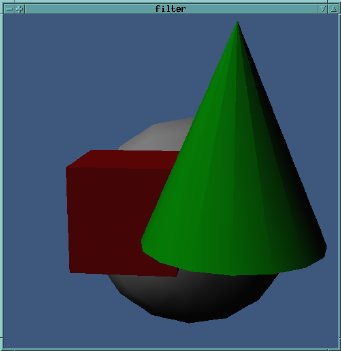
|
/* Apply a purple filter */
glBlendFunc(GL_ZERO, GL_SRC_COLOR);
glColor4f(1.0, 0.0, 0.5, 1.0);
| 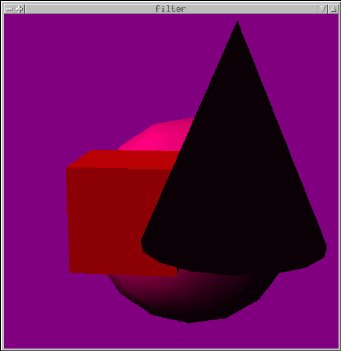
|
/* Invert all the colors */
glBlendFunc(GL_ONE_MINUS_DST_COLOR, GL_ZERO);
glColor4f(1.0, 1.0, 1.0, 1.0);
| 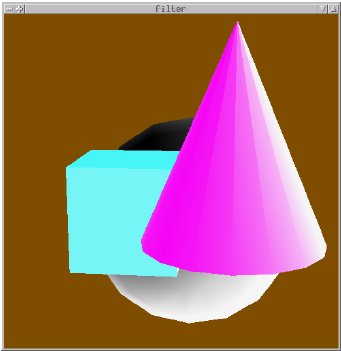
|
Example code: filter.c
next