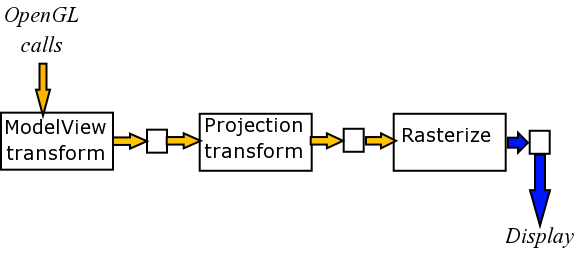
Combine moving images and sound.
Create a program, using OpenGL, that:
Extra credit will be given for interaction.
If there is interaction, make sure to provide instructions - at a minimum, have the program print a list of controls when it starts.
E-mail your program, and any required data files, to me at depape@buffalo.edu
Be sure to include your name, and the OS you wrote the program on, in comments in the code.
A transformation is a function that converts a set of (X,Y,Z) coordinates into another set of (X,Y,Z) coordinates.
(So far we're working in 2D - (X,Y) coordinates - but OpenGL treats this as 3D coordinates with Z=0)
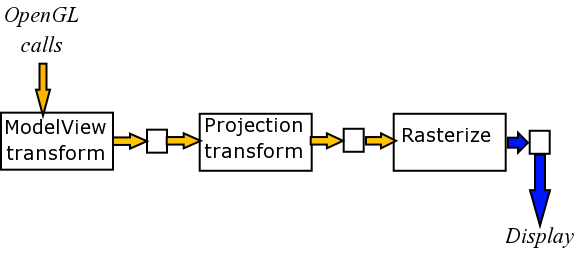
There are three common types of transformations:
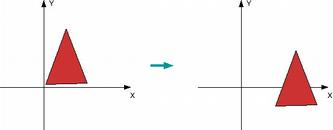 | 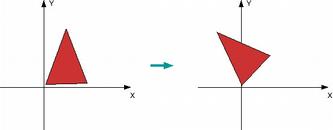 | |
| Translation | Rotation | |
|---|---|---|
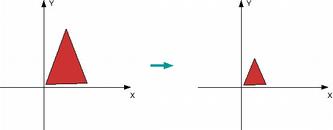 | ||
| Scaling |
A transformation is considered part of OpenGL's state.
Transformations are defined before the geometry that they should affect.
When drawing, vertex data is transformed by the currently active transformation.
glBegin(GL_TRIANGLES) glVertex2f(0.0, 0.0) glVertex2f(0.5, 0.0) glVertex2f(0.25, 0.5) glEnd() |
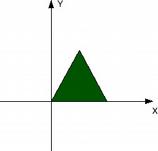 | |
glTranslatef(0.5, -0.2, 0.0) glBegin(GL_TRIANGLES) glVertex2f(0.0, 0.0) glVertex2f(0.5, 0.0) glVertex2f(0.25, 0.5) glEnd() |
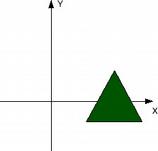 |
Moves subsequent objects by (x, y, z) units.
Note: there is no 2D glTranslate function; for a 2D translation, pass 0 for z.
Rotates objects around the axis (x, y, z), by angle degrees.
In 2D, use 0, 0, 1 as the axis.
OpenGL rotations are right-handed - a positive angle rotates counter-clockwise (in 2D).
Rotations are around the origin, not necessarily the center of an object.
glBegin(GL_TRIANGLES) glVertex2f(0.5, 0.0) glVertex2f(0.8, 0.0) glVertex2f(0.65, 0.5) glEnd() |
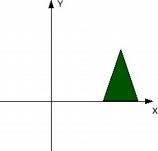 | |
glRotatef(90.0, 0.0, 0.0, 1.0) glBegin(GL_TRIANGLES) glVertex2f(0.5, 0.0) glVertex2f(0.8, 0.0) glVertex2f(0.65, 0.5) glEnd() |
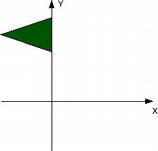 |
Scales objects by the factor x in the X direction, y in the Y direction, and z in the Z direction.
In 2D, pass 1 for z.
A uniform scale - changing the size of an object without distorting it - is done with x = y = z.
As with rotation, scaling is relative to the origin.
glBegin(GL_TRIANGLES) glVertex2f(0.5, 0.0) glVertex2f(0.8, 0.0) glVertex2f(0.65, 0.5) glEnd() |
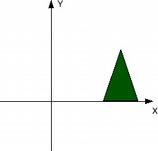 | |
glScalef(0.25, 0.5, 1.0) glBegin(GL_TRIANGLES) glVertex2f(0.5, 0.0) glVertex2f(0.8, 0.0) glVertex2f(0.65, 0.5) glEnd() |
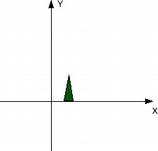 |
Individual transformations can be combined.
Each transformation call accumulates with all the previous transformations.
glColor3f(0, 0, 1) drawTriangle() glTranslatef(0.25, 0.25, 0.0) glColor3f(0, 1, 0) drawTriangle() glTranslatef(-0.25, -1.0, 0.0) glColor3f(1, 0, 0) drawTriangle() |
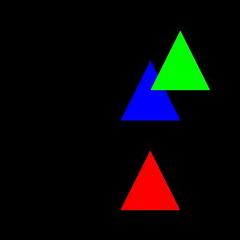 |
An identity transformation does nothing - it transforms a point (x,y,z) back into itself.
glLoadIdentity() will clear the current transformation back to identity.
Transformations are not, in general, commutative.
This means that applying the same transformations in different orders can produce different results.
| no transformation | glTranslatef(0.5, 0, 0) glRotatef(45, 0, 0, 1) | glRotatef(45, 0, 0, 1) glTranslatef(0.5, 0, 0) |
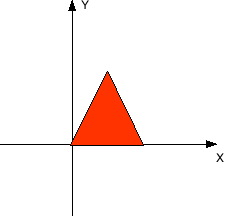
| 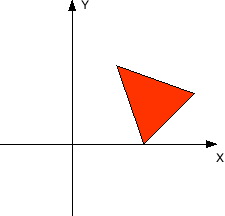
| 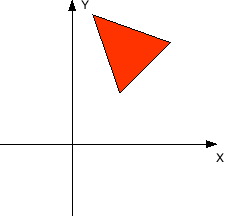
|
Multiple transformations are effectively applied in reverse order.
i.e., the last transformation (the one immediately before the geometry
function calls) is the first one applied to the raw vertex data.
|
glTranslatef(0.5, 0, 0) glRotatef(45, 0, 0, 1) drawTriangle() | 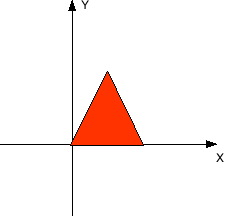
|
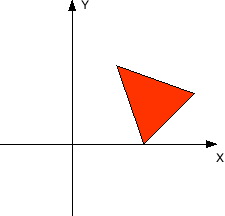
|
An object can be animated by adding transformations over time
i.e. making further calls to glTranslate / glRotate / glScale without
doing glLoadIdentity between frames
This does not work well in general - only for a single object
Best to keep track of a position & orientation (& size) for each object, and apply transformations from scratch on each frame
Example: animXform.py
One cannot simply 'print' to a graphics window.
Text must be displayed using OpenGL drawing commands.
Several methods (and several libraries) exist:
GLUT provides functions to draw two types of text:
Both functions draw just a single character
Example: glutText0.py
Strings are handled by calling them in a loop
Example: glutText1.py
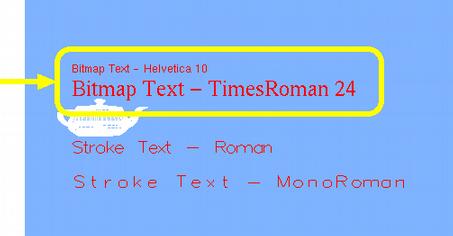
Characters are bitmaps - arrays of pixel data
Starting position set by glRasterPos2f or glRasterPos3f
Size never changes (unaffected by scaling or perspective)
Always screen-aligned
If starting point is off screen, nothing is drawn
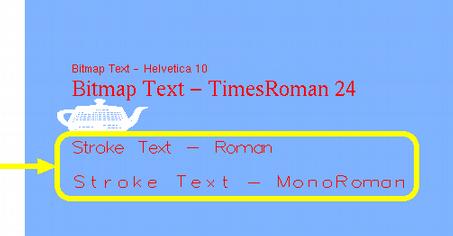
Characters are series of GL lines
Position, size, and orientation affected by normal GL transformations
glutStrokeCharacter() includes transformation to make next character follow current one
Frame rate = how many frames are drawn in one second
Good framerate: 30 fps or higher
Programs can check current frame rate and reduce complexity if it drops too low
Example: framerate.py
