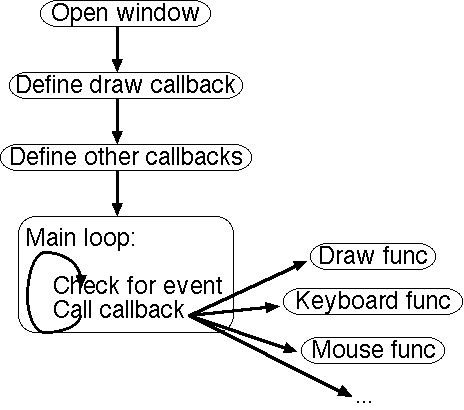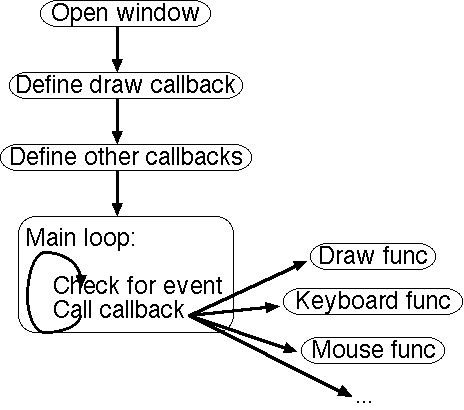GLUT
OpenGL Utility Toolkit
GLUT provides a simple interface for opening & managing windows, and getting input from the keyboard & mouse.
It also defines a basic program structure - an event loop, with callback functions.
GLUT documentation
GLUT Framework
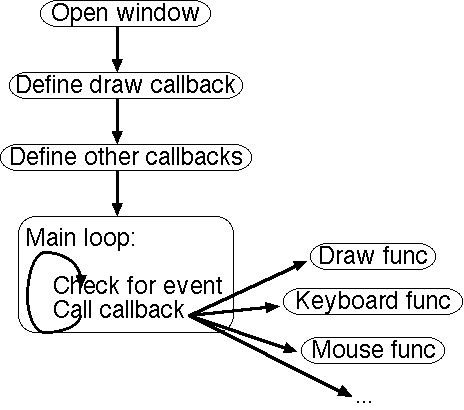
GLUT Events
Events in GLUT include:
- Key pressed
- Key released
- Mouse button pressed
- Mouse button released
- Mouse moved
- Mouse entered/left window
- Window resized
- Window needs redrawing
- Menu selection
- Special devices - tablet, spaceball, dial/buttonbox
- Timer elapsed
- Idle (no events pending)
GLUT Functions - Setup
- glutInit(sys.argv)
- Initialize GLUT
sys.argv is the command-line arguments
- glutInitDisplayMode(mode)
- Tell GLUT what GL-related options the window should have
mode is a bitwise-or'ed (the | operator) subset of:
- GLUT_SINGLE [single-buffered] or
GLUT_DOUBLE [double-buffered]
- GLUT_RGB [use RGB color] or
GLUT_INDEX [use color indexing]
- GLUT_DEPTH - allow depth-buffering
(other options exist, but we won't be using them in this class)
- glutInitWindowSize(x,y)
- Set the initial size of the window (in pixels)
- glutInitWindowPosition(x,y)
- Set the window's initial location on the screen (in pixels, from the
upper left corner)
- glutCreateWindow(title)
- Tell GLUT to create the window. The window will not actually appear
immediately.
title is the name of the window.
GLUT Functions - Callbacks
- glutDisplayFunc(function)
- Gives the name of a function to call whenever the graphics
must be drawn.
- glutKeyboardFunc(function)
- Gives the name of a function to call whenever a key is pressed.
function takes 3 arguments - key, x, y.
key is the key that was pressed; x & y
are the position of the mouse when the key was pressed.
- glutKeyboardUpFunc(function)
- Gives the name of a function to call whenever a key is released.
function takes 3 arguments - key, x, y.
key is the key that was released; x & y
are the position of the mouse when the key was pressed.
- glutSpecialFunc(function)
- Gives the name of a function to call whenever a 'special' key is pressed.
function takes 3 arguments - key, x, y.
key is the key that was pressed, e.g. GLUT_KEY_UP, GLUT_KEY_HOME; x & y
are the position of the mouse when the key was pressed.
- glutIdleFunc(function)
- Gives the name of a function to call when there are no events left to be handled.
GLUT Functions - Other
- glutMainLoop()
- Starts GLUT's event loop. This function never returns, so code
after it will not be executed.
- glutPostRedisplay()
- Generates a "window needs redrawing" event, forcing GLUT to call your draw function
This can be called from an event callback function, to force redrawing
when something changes. If called from the idle function, the window will
be constantly redrawn.
GLUT Example
# Minimal program to open & clear a window.
# This program is intended to introduce GLUT.
import sys
from OpenGL.GLUT import *
from OpenGL.GL import *
from OpenGL.GLU import *
def draw():
glClear(GL_COLOR_BUFFER_BIT)
glFlush()
def keyboard(key, x, y):
if key == 'q':
sys.exit(0)
elif key == ' ':
print 'Mouse is at', x, y
glutInit([])
glutInitDisplayMode(GLUT_SINGLE | GLUT_RGB)
glutInitWindowSize(200, 200)
glutInitWindowPosition(0,0)
glutCreateWindow(sys.argv[0])
glutDisplayFunc(draw)
glutKeyboardFunc(keyboard)
glutMainLoop()
- glClearColor(red, green, blue, alpha)
- Sets the color that glClear will fill the window with
Arguments should each be in the range 0.0 to 1.0
Create a Python program to do the following:
- Open a window. Exit when the Esc (or q) key is hit.
- Clear the window to a different color each time a key is hit.
- Continuously clear the window, changing the color on each frame.